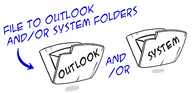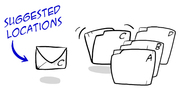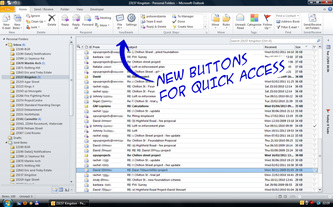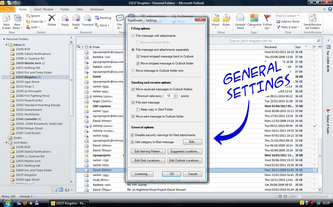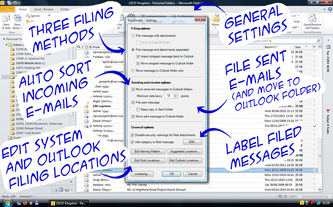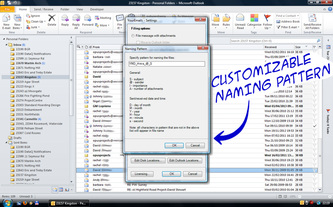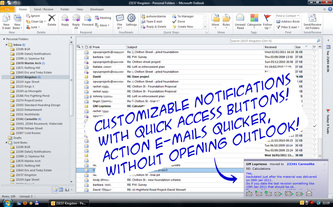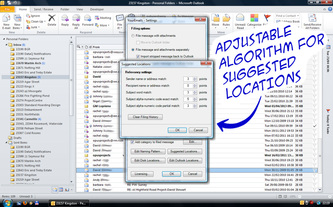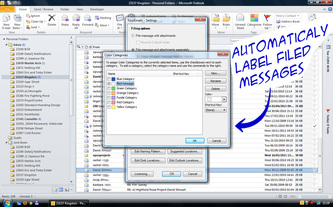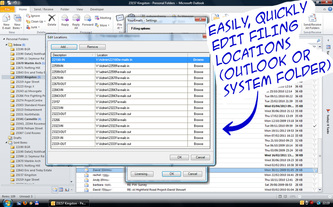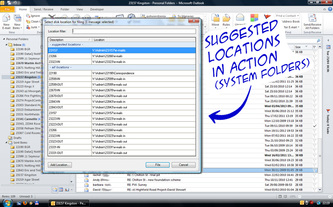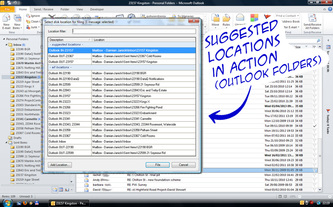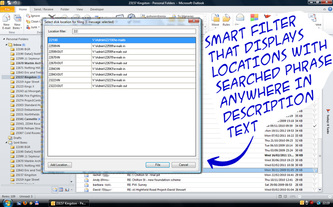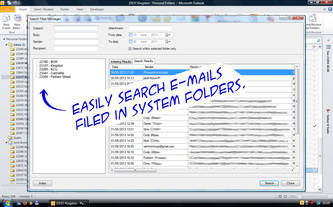YourEmails™
handy add-in for filing and auto-sorting emails in Outlook
handy add-in for filing and auto-sorting emails in Outlook
| Overview: |
Mail Manager for filing and auto-sorting emails. Designed to keep your Microsoft Outlook transparent, save you time and keep your Inbox size to a minimum. Auto-sort, file and search your sent/received e-mails on the fly. Making these easily accessible by your team.
This Outlook add-in includes traditional filing methods like 'move message to Outlook folder' or 'file message in System folder' or 'file attachments separately'. But it also includes an innovative filing method which files e-mails and attachments separately and then imports stripped messages back to Outlook folder with hyperlinks to filed attachments. This way your Inbox size is small; e-mails are filed and so are accessible by your team; yet stripped messages are kept in your Outlook folders for easy access and searching - just as it should be! YourEmails can automatically label messages as filed for easier reference.
It also includes other features to make you even more efficient with your e-mails, like customizable 'new message' notification with handy quick action buttons. You will be amazed how quick and easy it is to sort, file and search e-mails with YourEmails.
This Outlook add-in includes traditional filing methods like 'move message to Outlook folder' or 'file message in System folder' or 'file attachments separately'. But it also includes an innovative filing method which files e-mails and attachments separately and then imports stripped messages back to Outlook folder with hyperlinks to filed attachments. This way your Inbox size is small; e-mails are filed and so are accessible by your team; yet stripped messages are kept in your Outlook folders for easy access and searching - just as it should be! YourEmails can automatically label messages as filed for easier reference.
It also includes other features to make you even more efficient with your e-mails, like customizable 'new message' notification with handy quick action buttons. You will be amazed how quick and easy it is to sort, file and search e-mails with YourEmails.
The main features are:
To read more about the features go to Features in more detail
| Print Screens: |
| Download: |
NOTE 1: if you installed YourEmails through 'Run as... Administrator' command then you will have to log out and log in again for the add-in to work.
NOTE 2: if you do not have admin rights then for auto sorting to work your administrator must give you permission to modify Program Files/YourEmails folder.
NOTE 2: if you do not have admin rights then for auto sorting to work your administrator must give you permission to modify Program Files/YourEmails folder.
To learn how to install, use, activate a full version, or in case of any problems go to this help file.
For Disclaimer and Terms and Conditions go to small print at the end of the webpage
For Disclaimer and Terms and Conditions go to small print at the end of the webpage
Cost of a single user license starts from only £16 when bought in bulk. After purchase fill in this Activation Request Form.
The following price ranges apply and up to 20% discount is offered:
|
| Currency: | No. of Licenses: |
Total Price: £ 0
|