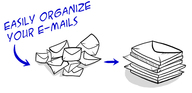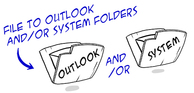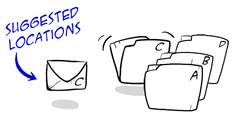YourEmails™
handy add-in for filing and auto-sorting emails in Outlook
handy add-in for filing and auto-sorting emails in Outlook
| Features in more detail: |
|
Designed with speed and ease in mind. Filing can be done in just two clicks thanks to suggested locations feature. Adding filing folders on local or network hard drive is done within YourEmails for an ultimate speed and comfort. Search is done with Outlook's native search function and it also includes auto sort incoming e-mails feature so you do not have to worry about sorting incoming messages. |
|
File e-mails and make them accessible by your team members. YourEmails makes sure that if the same e-mail is filed by two employees then only one copy is kept on the system. This saves storage space and minimizes network traffic. Furthermore, YourEmails neglects the need to print e-mails and keep hard copies. It also improves QA compliance since all e-mails are stored in one standard location per project. |
|
Offers customizable notifications where you can change positioning, size, colour, opacity, display time and sound (supports mp3 and wav audio formats, and PC speaker). But more importantly YourEmails offers very powerful quick action buttons available directly in 'new message' notification box. These include: file, flag, delete, reply, reply to all, forward, mark as read, move to Outlook folder (part of auto-sorting incoming mail feature). So you can action e-mails quickly, without even having to open Outlook! |
|
Has a suggested locations feature which suggests the most relevant locations for filing sent/received e-mails, be it an Outlook folder or a System folder. This feature works great thanks to an advanced algorithm that analyses and learns your filing habits. YourEmails also includes a location filter that filters locations as you type (you can even search for any part of location's description). |
|
Uses the suggested locations feature to automatically sort incoming e-mails. Once you teach it where certain e-mails should be moved it will take over and you will not have to worry about manually sorting incoming e-mails several times a day; nor about creating and maintaining Outlook rules. It does all the hard work for you and keeps your Outlook transparent. Very convenient indeed. |
|
There are several variations how YourEmails can file sent/received e-mails:
- traditional way: file e-mails with attachments, and remove from Outlook; - traditional way: file e-mails and attachments separately, and remove from Outlook; - innovative way: as above but import stripped e-mails back to Outlook. This means that your Inbox size is kept to a minimum, yet all your e-mails are easily accessible through Outlook. But because these are filed, can be safely removed once not required e.g. project is closed. All these filing methods can be combined with filing in Outlook folders. |
|
YourEmails, by default, is set up to file e-mails and attachments separately on the system and keep stripped messages in Outlook. Therefore you search through filed e-mails your usual way: through Outlook's native search function. As simple as that! Alternatively you may use feature to search through e-mails saved/filed on the system. This is done with an integrated search function that looks through your hard drive and your network drive. |
|
Has a feature to automatically label (add a category) filed e-mails for easier reference. Therefore, if you use the filing method that keeps stripped e-mails in Outlook, it will be easy to remove from Outlook any e-mails that were previously filed and are no longer required (like for a closed project). This feature is linked with Outlook's native category function and so is fully adjustable. |
Other features:
- quick and easy installation;
- free upgrades;
- suggested locations and all locations are shown in one window for quicker selection;
- filed e-mails include hyperlinks to attachments if these are to be filed separately;
- change file name pattern in accordance with your office's QA procedures;
- developed for Microsoft Outlook 2000 to version 2013;
- works with Windows XP, Vista, 7 and 8;
- provided by YourSpreadsheets which served hundreds of customers since 2009.
| Disclaimer and Terms & Conditions: |
1. The Author takes no liability for use of this software and the Author gives no guarantee that it is error free.
2. In no event shall the Author be responsible for any special, incidental or consequential damages whatsoever arising from the use of this spreadsheet, even if the Author has been advised of the possibility of such damage.
3. Reverse engineering, decompiling, etcetera is not allowed.
4. Author reserves right to change this Disclaimer and Terms and Conditions without prior notice.
5. By using this software you understand and agree with the above terms and conditions. You also acknowledge that you do not become the owner of this spreadsheet.
6. The trial version of the software can be distributed freely but only in its original form (this includes the file title) and if is to be published on a website then a hyperlink to this website MUST be included (www.YourSpreadsheets.co.uk/YourEmails.html) and MUST be clearly visible.
7. At the time of release of YourEmails this mail manager seemed to be the only one that allowed filing and importing stripped messages back to Outlook. Hence it is described as an innovative software.
8. Microsoft, Outlook and Windows are registered trademarks of Microsoft Corporation.
Licensing:
License is based on a unique Identification Number which correlates to processor serial number and is given within the software. To activate the software it is necessary to obtain an Activation Key which is generated based on Identification Number. After Activation Key is sent it is not possible to transfer license to a different computer. It is important to send the Identification Number of a computer on which the software is to be used. Otherwise a new license will have to be purchased for a new Identification Number.
Cancelling a purchase:
Due to the type of this software it is not possible to cancel a purchase after requesting and receiving an Activation Key. However, if an Activation Key has not been sent then the transaction can be cancelled by e-mailing [email protected]. No questions asked.
System requirements:
Microsoft Outlook version 2000 up to 2013 and Windows (XP, Vista, 7 or 8).
Other notes:
Software comes in an 'as is' form therefore user will not be able to make changes (or expect any changes). Although suggestions are welcome. User should download trial version first to fully evaluate the software before purchase. Any questions, just ask.
THE DOWNLOAD AND/OR USE OF THE SOFTWARE IS AN IMPLIED ACCEPTANCE OF THESE TERMS AND CONDITIONS.
2. In no event shall the Author be responsible for any special, incidental or consequential damages whatsoever arising from the use of this spreadsheet, even if the Author has been advised of the possibility of such damage.
3. Reverse engineering, decompiling, etcetera is not allowed.
4. Author reserves right to change this Disclaimer and Terms and Conditions without prior notice.
5. By using this software you understand and agree with the above terms and conditions. You also acknowledge that you do not become the owner of this spreadsheet.
6. The trial version of the software can be distributed freely but only in its original form (this includes the file title) and if is to be published on a website then a hyperlink to this website MUST be included (www.YourSpreadsheets.co.uk/YourEmails.html) and MUST be clearly visible.
7. At the time of release of YourEmails this mail manager seemed to be the only one that allowed filing and importing stripped messages back to Outlook. Hence it is described as an innovative software.
8. Microsoft, Outlook and Windows are registered trademarks of Microsoft Corporation.
Licensing:
License is based on a unique Identification Number which correlates to processor serial number and is given within the software. To activate the software it is necessary to obtain an Activation Key which is generated based on Identification Number. After Activation Key is sent it is not possible to transfer license to a different computer. It is important to send the Identification Number of a computer on which the software is to be used. Otherwise a new license will have to be purchased for a new Identification Number.
Cancelling a purchase:
Due to the type of this software it is not possible to cancel a purchase after requesting and receiving an Activation Key. However, if an Activation Key has not been sent then the transaction can be cancelled by e-mailing [email protected]. No questions asked.
System requirements:
Microsoft Outlook version 2000 up to 2013 and Windows (XP, Vista, 7 or 8).
Other notes:
Software comes in an 'as is' form therefore user will not be able to make changes (or expect any changes). Although suggestions are welcome. User should download trial version first to fully evaluate the software before purchase. Any questions, just ask.
THE DOWNLOAD AND/OR USE OF THE SOFTWARE IS AN IMPLIED ACCEPTANCE OF THESE TERMS AND CONDITIONS.