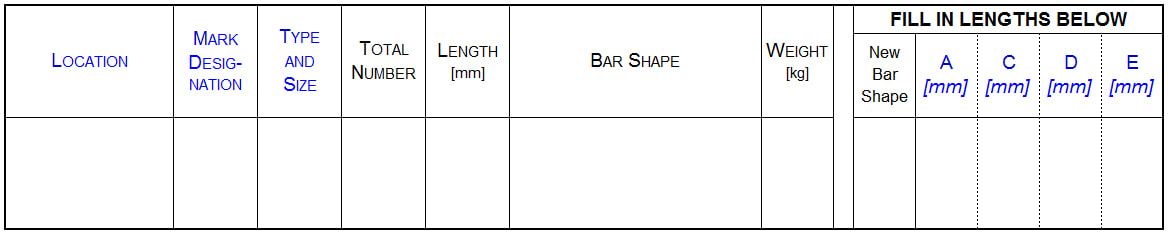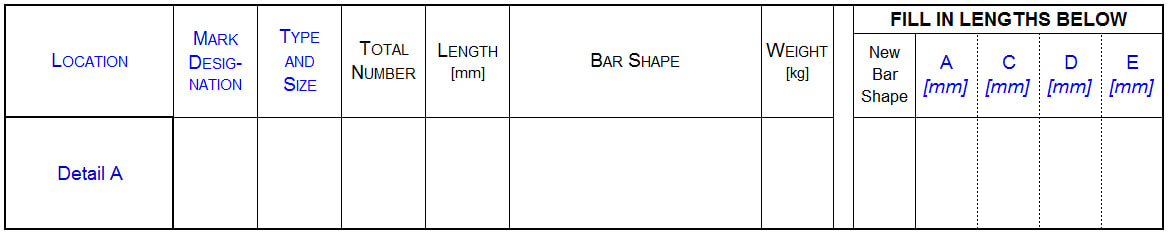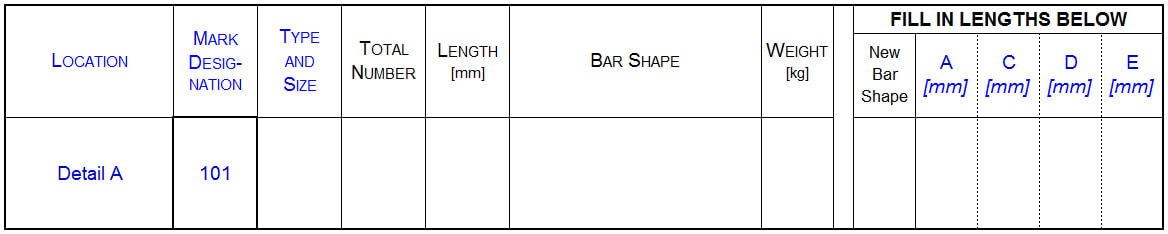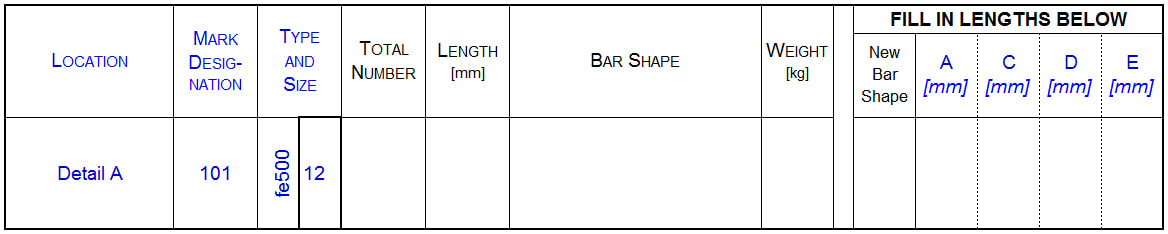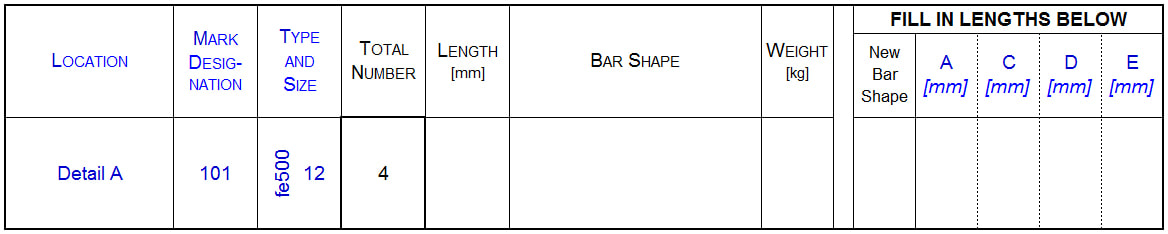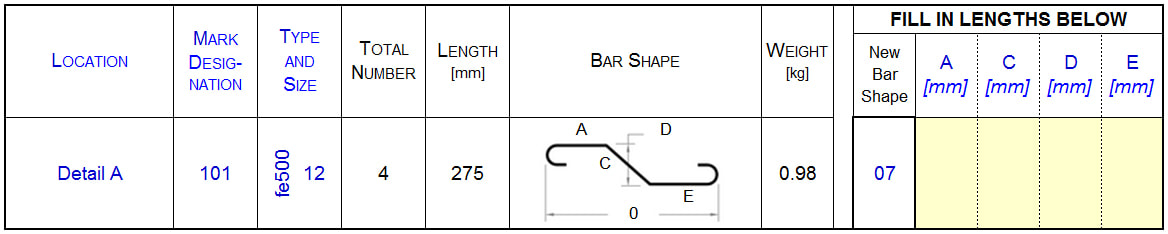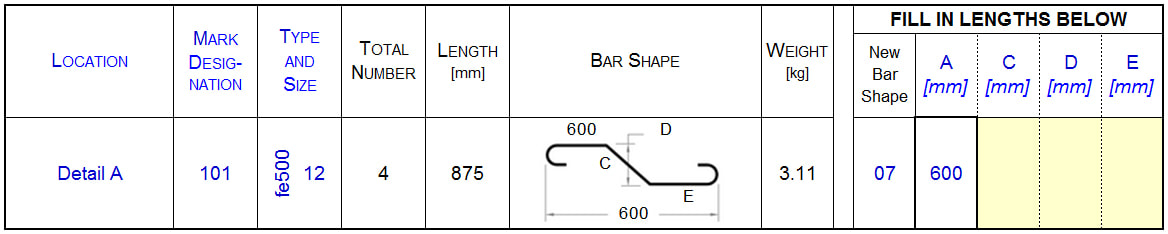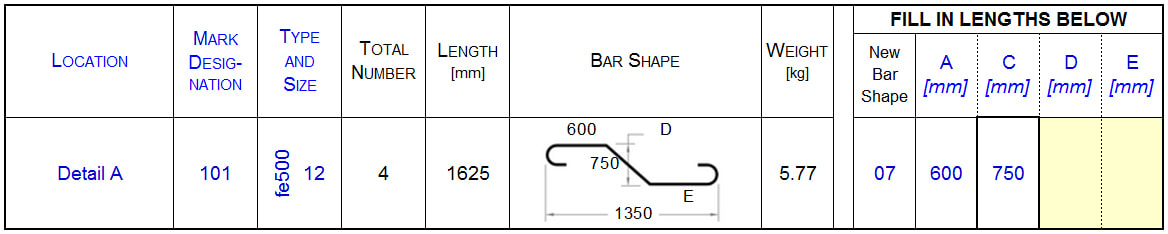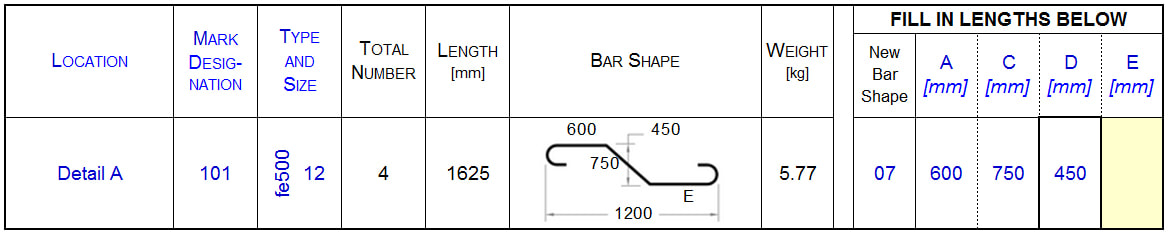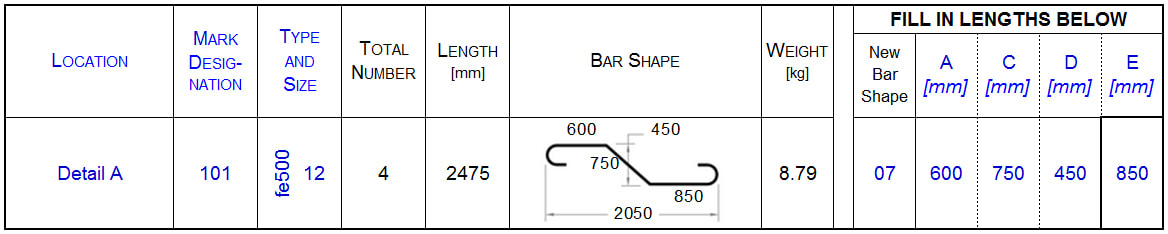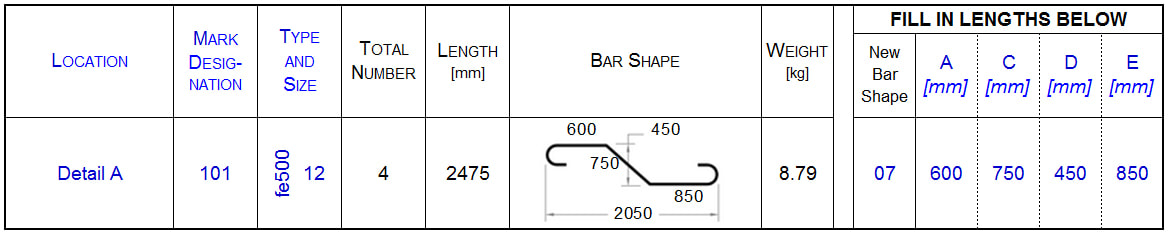Bar Bending Schedule Spreadsheet to IS 2502: 1999
(Indian Standard)
You asked, I listened, a new version of the spreadsheet is now available for download. This is a MAJOR upgrade following a great number of requests to add extra features. The new version includes: optimization, sorting, tagging, delivery note, editable bend and hook lengths, editable steel grades, exporting to fully editable spreadsheet, improved printing, plus I made a few performance improvements. So in short this is like a brand new spreadsheet, and it works great! Try it yourself!
Essential tool for everyone who is involved in detailing reinforcement in accordance with Indian Standard. Whether you are a designer, detailer, contractor or a manufacturer/supplier this spreadsheet will help you save a lot of time when preparing bar lists and when sorting, optimizing, tagging etc rebar. This spreadsheet is characterised by its simple and user friendly interface that allows quick input of information in a clear format. It also includes a shape code pop-up window to speed up input process. Above Flash video shows the bar input process in action. There are multiple features that make the spreadsheet easily adjustable to user's requirements. For example: steel grades, bend and hook lengths are fully editable to suit user's bending method (machine or manual bending) and to allow user to adjust the spreadsheet to materials that s/he use. Sorting and optimization are based on four (user-defined) levels of priority, and for example user may choose to sort by material-diameter-length-bar mark or by material-weight-length or by any other order. Furthermore, the spreadsheet allows user to change bar stock length per bar diameter to reflect what is currently available in stock; or to change weight limits for grouping rebar and assigning individual tags. - Optimization uses a very advanced algorithm to ensure that minimum waste and off cuts are achieved to make the cutting as economical as possible. Optimized sheet shows bar lengths to be cut, and associated bar marks. This makes it very easy to reference between optimized cut lengths and how each length should be bent; - Sorting and optimization is done based on user-defined order, so gives full control over sorted bar list; - Tags are clear and easy to read. This will ensure a good communication between parties, from production, through delivery to site, to installation; - Delivery note gives a summary of all rebar delivered to site. This makes it easy to check whether everything was delivered as required; TECHNICAL ADVICE: if bar shape diagrams are offset on your computer then in the spreadsheet click 'Actions and Settings' button in the top right corner, then click 'Settings' button and at the bottom you have two boxes to adjust diagrams' locations. Try different values (typically 1-50) to find the correct offset. This spreadsheet covers a wide range of bar shapes, from IS to BS shapes.
This video covers the following subjects (in order):
1. adding new sheet; 2. using 'clear sheet' button to clear all data on a sheet; 3. inserting new bars and using shape code pop-up quick selection window; 4. look at customizable settings like hook and bend lengths etc; 5. sorting bars from all sheets by user-specified sorting order; 6. optimizing bars for cutting; 7. generating tags; 8. generating a delivery note; 9. custom printing where user can specify which sheets to print and on which printer.
_- English version - for use in India;
- Hebrew ( עִבְרִית ) version - for use in Israel; Contact me if you require this spreadsheet in a different language.
- A clear and easy to read schedule;
- Very fast input of bars and bend lengths (bar shape diagrams are shown instantaneously); - Bar shape diagrams automatically shown based on bar shape code; - Bar dimensions shown on bar shape diagrams; - Window pop-up with shape codes for easier use (can be disabled); - Optimisation, tagging, sorting, delivery note; - Four user-defined priority levels for sorting; - Optimized sheet gives cut lengths and associated bar marks; - Editable stock bar lengths per bar diameter; - Editable maximum rebar group weight per each tag; - Editable steel grades. By default the following are selected: fe415, fe500, fe550; - Editable bend and hook lengths; - 50 bar shapes (32 from IS 2502 plus 18 additional shapes); - Automatically inputs minimum hook and bend allowances - steel grade dependant; - Highlights lengths that have to be entered - bar shape code dependant; - Gives total weights and lengths per each bar size - on a separate summary sheet; - Compatible with older versions of Excel, like Excel 2007; - Schedule in accordance with Indian Standard (IS 2502: 1999). (Note: macros must be enabled for proper working of the spreadsheet. Follow instructions in this video)
If you require an additional bar shape to be added to the spreadsheet then please contact me before purchase. As long as it is a bar or two then it is not a problem to add. Include a formulae for bar length.
|