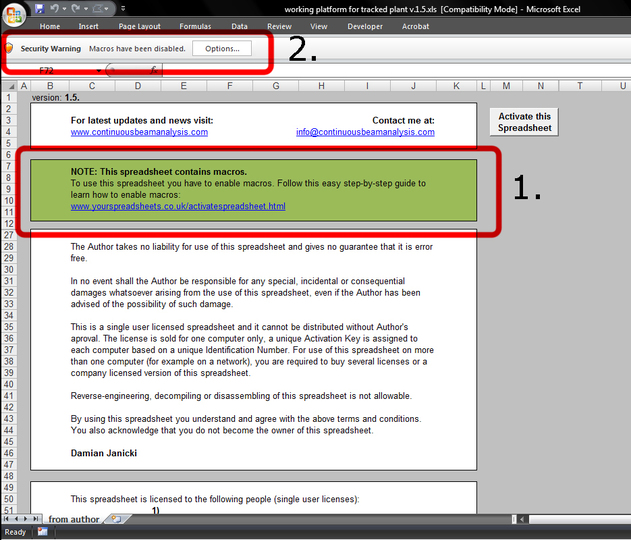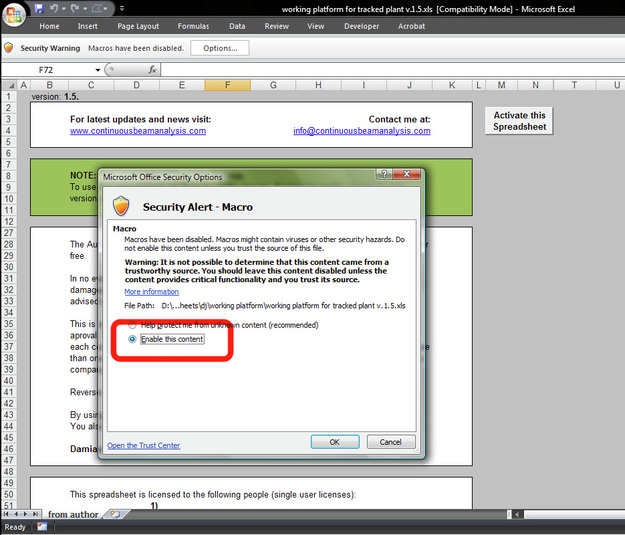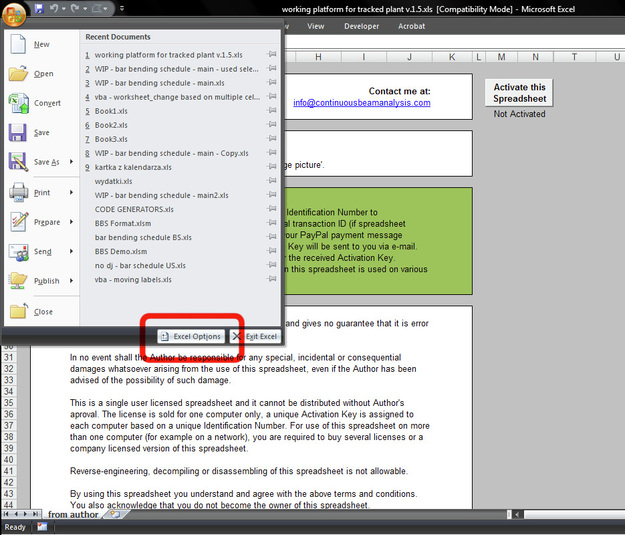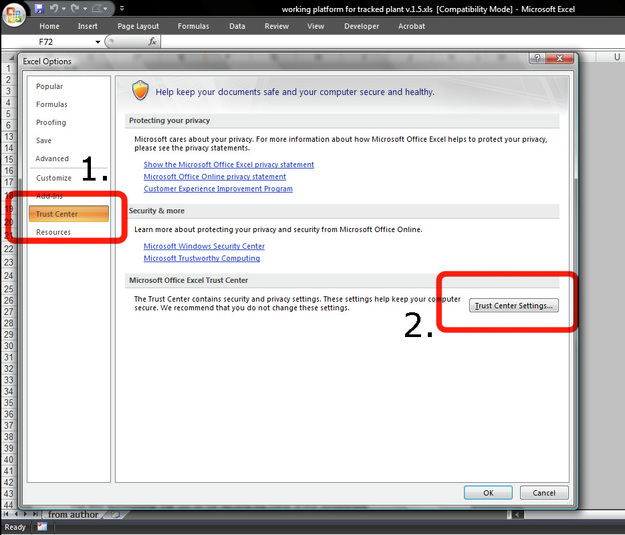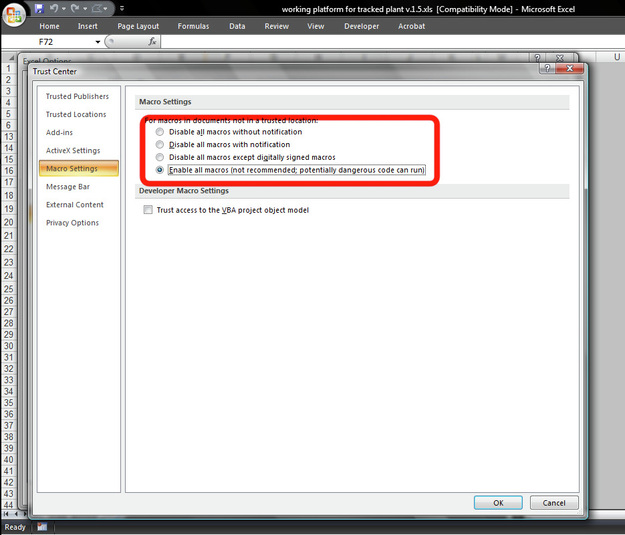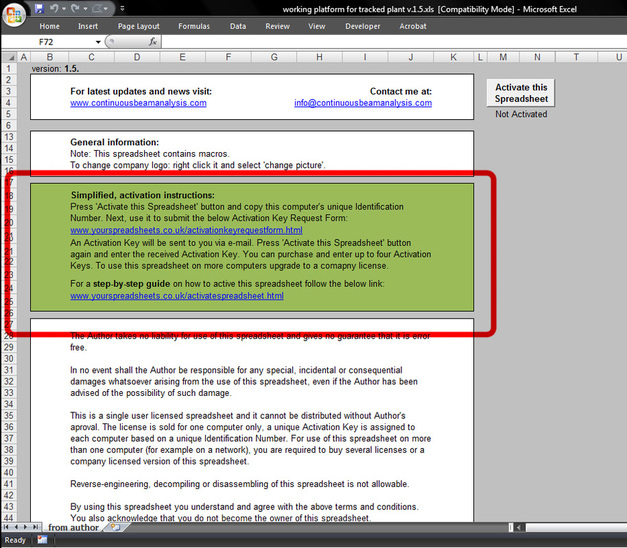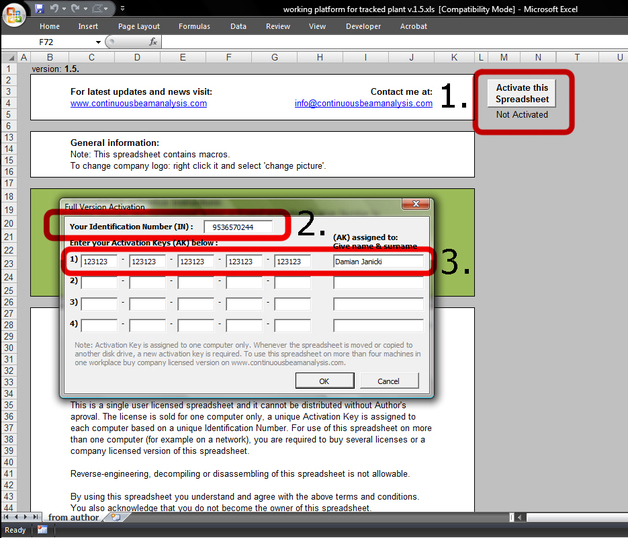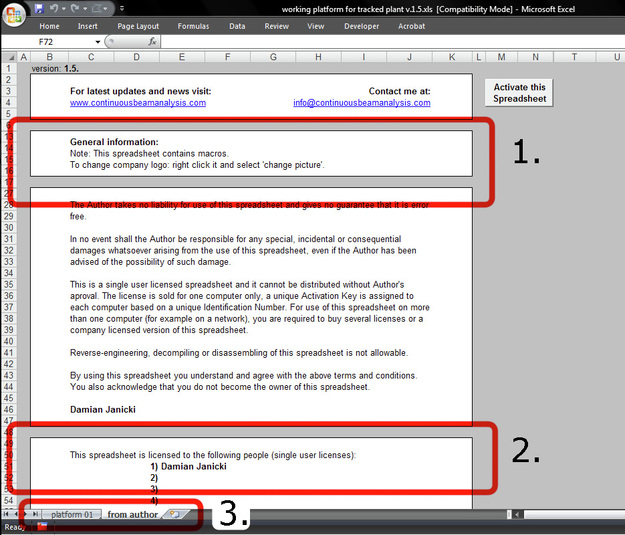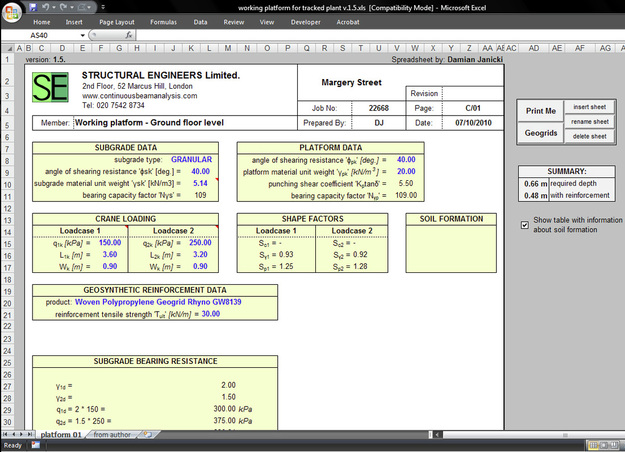'HOW TO' GUIDES
watch videos (based on Microsoft Excel 2016)
|
How to purchase a spreadsheet
The process is the same for Single-User and Company licenses. |
How to activate a Single-User licensed spreadsheet
Also explains how to temporarily/permanently enable macros. |
Note: company licensed spreadsheets do not require activation and will work without enabling macros (although full functionality will not be available until macros are enabled, for example 'Print Me' will not work). Also note that activation process has to be completed only once. If you are unsure which license is right for you then see this comparison table.
or follow print screens (based on Microsoft Excel 2007)
screen caption 1
Open the downloaded spreadsheet. If you have macros disabled in Excel then you will see something similar to the image below [otherwise go to Screen Caption 6]. In area marked below as 1. you will see an information that you have to enable macros to be able to use the spreadsheet [if you use Microsoft Excel other than version 2007 then press F1 and search for how to enable macros]. You should see security warning at top of the screen as indicated below in area 2. [if this information is not displayed then go to Screen Caption 3]. Press Options...
screen caption 2
SCREEN CAPTION 3
SCREEN CAPTION 4
SCREEN CAPTION 5
Next press 'Macro Settings' and select either (after that restart Excel for changes to take effect):
- 'Disable all macros with notification' which will result in Excel showing a security warning [as in Screen Caption 1] asking to enable/disable macros each time spreadsheet containing macros is opened.
- 'Enable all macros...' which will enable all macros and the security warning [as in Screen Caption 1] will not be shown.
It is recommended to select 'Disable all macros with notification' and when one of the spreadsheets purchased on this website is opened then to follow instructions in Screen Caption 1 and 2 to temporary enable macros. However, if only known spreadsheets are opened on a computer then select 'Enable all macros' which will speed up using spreadsheets purchased on this website.
- 'Disable all macros with notification' which will result in Excel showing a security warning [as in Screen Caption 1] asking to enable/disable macros each time spreadsheet containing macros is opened.
- 'Enable all macros...' which will enable all macros and the security warning [as in Screen Caption 1] will not be shown.
It is recommended to select 'Disable all macros with notification' and when one of the spreadsheets purchased on this website is opened then to follow instructions in Screen Caption 1 and 2 to temporary enable macros. However, if only known spreadsheets are opened on a computer then select 'Enable all macros' which will speed up using spreadsheets purchased on this website.
SCREEN CAPTION 6
SCREEN CAPTION 7
To activate the spreadsheet press 'Activate this Spreadsheet' button as shown below in area 1. [Note that error message will pop-up if this button is pressed and macros are not enabled]. Now copy the shown Identification Number (area 2. below) and fill in this Activation Key Request Form. In return a unique Activation Key will be sent. Enter this Activation Key as shown below in area 3. Also type in name and surname of person to whom this license is given - this is for legal reasons and for easier reference. If more than one license is purchased then gather all Identification Numbers and email these to me. In return several Activation Keys will be sent, enter these into fields from 1) to 4). This will ensure that spreadsheet is activated on all computers for which license was purchased and will mean that the spreadsheet can be easily copied to and opened on these computers.
SCREEN CAPTION 8
If the spreadsheet is successfully activated then the general information will be shown as in area 1. below. In area marked below as 2. there will be a list of people who have purchased a license. At the same time other tabs will be visible as shown in area 3. below. Press other tabs to start using the spreadsheet. [Note: if you still see only 'from author' tab then save the spreadsheet before proceeding.]